Best Open Source Backup Solutions You Should Use Now
- Technology
 Sophia Silva
Sophia Silva- March 31, 2022
- 0
- 9 minutes read
Backup is an important process that enables the functioning of the current day businesses smoothly and securely. No business can employ without using standard backup software in their systems. The formation of various copy files, database workspace, and hard drive storage to save from the loss of data in backup software. So in this article, we are going to talk about some of the important open source backup solutions that you can use for your data backup purpose.
Open source backup solutions are designed to automate the operation of backing up, making it convenient and assuring that people back up their files regularly. Those backups are strongly suggested for computer users, as data loss can be highly frustrating. Most backup software can save your backup in local storage or in a portable storage device. In some of the software that we have stated below, you can also backup registry data along with normal data. Apart from backup, you can also restore data via this software. However, some of these also offer flexibility to backup data online.
Various Methods Of Formulating Backup
Source code that anyone can modify, inspect, or improve with open source backup solutions. This software is commonly handled and is designed to be publicly available and maintained by organizations with a specific aim in mind. The open source backup tools involved in this list are surprisingly full-featured, providing an expansive list of functionalities for a variety of users.
Here are some of the procedures by which you can create a backup of your data easily.
- Full PC backup
- Differential backup
- Incremental backup
- Disk imaging
- Disk cloning
- Mirror backups
- Local backups
- Remote backups
- Cloud backups
Most of the open source backup software avails various synchronization procedures to take data backup. Those are the famous methods of backup, Mirror A-> B or vice versa, Left to Right (Incremental), Synchronize A<-> B, and many more. These synchronization procedures initially compare data from the primary source and destination folder. After that, add, delete, and also modify data in one or both locations.
Top 10 Open Source Backup Solutions
Open source backup solutions are intended to automate the procedure of backing up, which makes it much more convenient for businesses and people to back up their files on a regular basis. These copies are highly recommended for pc users, as data loss can be specifically frustrating. With that let us have a look at the best open source backup solutions that are presently the best in the market.
1. Areca
Areca backup offers an open source backup support solution via General Public License (GPL). Users may choose the files in the directory which have to be backed up, and choose the area where data could be saved. This software provides compression of documents, encryption of data, and other aims. Advanced backup manners are enabled to clients via Areca, for an instance, copies of the delta, fundamental copies of source documents, and zip archives. This is a choice for both Linux and Windows. This is one of the best open source backup software for windows servers.
2. AOMEI
AOMEI is a backup standard that offers you brief knowledge of consumer imaging, cloning discs, syncing documents, backup files, and improved scheduling. Data transfer along with also the migration of these operating systems are analyzed readily along with clone systems, backup partitions, and clone disks. It supplies several sets of backup procedures like a backup system, syncing files, backup disks, backup files, and backup of walls.
3. Bareos
Bareos is the abbreviation for ‘Backup archiving recovery open source’. This backup software is a portion of the Bacula job. This open source enterprise backup software operates on a single computer and may back up varied kinds of media, like disk and tape drives. Bareos empowers information technology admins to control retrieval, verification of computer data, and backup within a network of varied types of computers, in a way very similar to Bacula.
4. Duplicati
Duplicati software is endorsed by macOS, Windows, and Linux, along with a variety of standard protocols, like SS, FTP, WebDAV, and cloud providers. It is beneficial when strong encryption is needed from the consumer. Licensed under the GPL, it offers users the capability to store encrypted, compressed copies, and incremental data on cloud storage servers and remote document servers. The software offers features like filters, bandwidth choices, and deletion principles to operate backups. So this is one of the best open source backup software linux.
5. EaseUS Todo
This software helps the consumer to back up solitary folders, files, partitions, drivers, and complete systems. Users have the potential to update the cloned disc from a more precise HDD to a sizable one. This instrument allows consumers to get their systems back to their own real condition by employing a recovery boot method.
Advantages Of Using Open Source Backup Solutions
Now that you have got an idea about the concept of data backup and some of the best open source backup solutions, let us finally have a look at the benefits of using data backup software.
- Backup software works as a safeguard against power failure, Sudden Electricity Reductions, and many more.
- The data is more protected, disaster-proof, and secure when a backup is received with numerous layers of safety offered by the backup program.
- Backup software heaps data readily, which saves a complete lot of time. Businesses are spared from wasting time in managing the data.
- Reduction of older versions or lost documents of crucial files may reduce a business’s profitability substantially. Backup software keeps all of the variants of a document.
Conclusion
Open source backup solutions are designed to rescue businesses from almost any unknown event which may lead them to lose important information. It is like an important infrastructure that is crucial for the smooth operation of their business enterprise. It is not something that an entity might opt to deploy, however, is an important vehicle they ought to have despite the size and scale of their business.